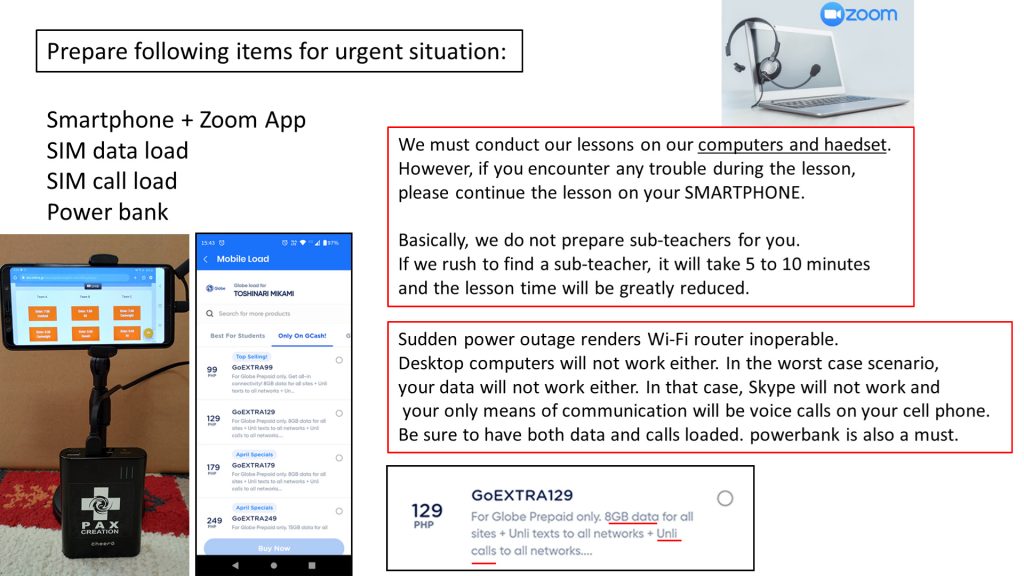SIU English One 2024 – Speaking Practice

Course schedule
April: 11(Thur) 9:00 – 12:00 PHT
Demo and Training: All Teachers
April: 12(Fri) Call the roll at 7:00 – Finish at 9:30
June: 18(Tue) 9:00 – 12:00 PHT
April: 23(Tue), 26(Fri)
May: 14(Tue), 17(Fri), 28(Tue), 31(Fri)
June: 25(Tue), 28(Fri)
July: 9(Tue), 12(Fri)
April: 15(Mon), 22(Mon)
May: 6(Mon), 20(Mon), 27(Mon)
Schedule of the day
Meeting: 7:45 – 7:55
1st Class Enter: 7:58, Lesson: 08:30 – 09:00
2nd Class Enter: 9:38, Lesson: 10:10 – 10:40
3rd Class Enter: 11:58, Lesson: 12:30 – 13:00
4th Class Enter: 13:38, Lesson: 14:10 – 14:40
打合せ: 8時45分~8時55分
1限目 入室:8時58分, レッスン:9時30分~10時00分
2限目 入室:10時38分, レッスン:11時10分~11時40分
3限目 入室:12時58分, レッスン:13時30分~14時00分
4限目 入室:14時38分, レッスン:15時10分~15時40分
Older versions of ZOOM Client may not connect well to meetings or may disconnect suddenly. Please update to the latest version. However, there may be a case that the screen flickers due to a malfunction when ZOOM Client is updated to the latest version. In this case, please downgrade to this version.
Meeting 7:45 (8時45分)
(1) Today is Friday, Week 5. Teachers must not let students practice among themselves This applies to ALL classes..
(2) Read Professor Kataoka’s resume very carefully, and if you have any questions, ask what to do in the lesson before speaking practice starts. Don’t hesitate to ask him.
(3) When you are not speaking, turn off your mic.
(4) Please change your profile name (Teacher + Name), profile photo and virtual background (downloadable at the bottom of this site.)
(5) Please keep up with latest information on the Skype group chat. Don’t forget to refresh your browser.
(6) Please listen to the 30mins lecture carefully for your speaking practice.
(7) Stay connected to Skype at all time during class and report to admin any minor troubles.
(8) When students get any technical problems, please use help button to call the professor.
(9) Please enter the class at displayed time.
(10) Basically, teachers are not supposed to speak Japanese (but special occasions).
When you got a trouble in the lesson, please report it immediately using the next template.
/////////////// I need help!!! ///////////////
Team:
Reason: Internet / Power / PC / Others
Breakout room #:
//////////////////////////////////////////////
Gallery view is better than speaker view.
Lesson Resume / Updated: July 8
The way teacher treats students
(2) Please call their name with suffix. Ex) Toshinari-san or Mikami-san.
(3) Please beware of sensitive topics such as politics. Some students came from Vietnam, China, Korea, etc.
(4) Fun English conversation is the most important thing. We hope you enjoy the lessons with your students.
Please feel free to contact Toshi. Skype ID = tossy-mikamix
Requests from Prof. Coxford
(1) Please pretend you do not speak Japanese at all, and only write in English in the chat, to make sure they talk with you in English.
(2) If they struggle, talk more slowly, repeat with easier words, or type what you said in the chat. When they keep responding in Japanese you can ask the other student, like “What does that mean in English? X-san, can you help Y-san?”.
(3) Share screen when you want to show pictures. Please do not show pictures on your smartphone, because the Zoom background obscures it.
___________________________________________
From the previous semester
Language issues
In terms of Japanese usage or mistakes, I saw teacher XXXXXX messaging students in Japanese, and also sometimes mistyping English. Here is what I wrote down on the day
* odd questions “how many minutes do you play flute?”, “what do you hit?”
* wrong word order “why volleyball is more difficult?”
* missing letters “how is you English speaking skills?”
* wrong tense “how old are you when you start playing archery?”
* inaccurate vocab “do you do warm exercise up?”
Worst of all from my perspective, I saw issues with my students asking the teachers questions.
In group 11/21, one of my students called Harumichi asked his teacher “What are your skills?”, and they replied with their favourite Filipino food. He was very disappointed that his question hadn’t been understood, and when I checked it with him, his pronunciation was fine.
Simply responding to questions immediately can confuse the students if the teacher mishears.
Personally, I always recommend a speaking pattern like this:
(4) Repeat the question, stressing the key word “What are my skills?”
(5) Check the meaning “Skill, right?”
(6) Respond “Well, I am really good at…cooking”
(7) Develop the point or return it to the student “How about you, do you like cooking?” / “I love to cook sinigang”
Finally, this Tuesday 7th November I saw a lot of teachers leaving student questions until the very end. In the final minute, I message every breakout room to say “one minute left, folks!”, and some teachers waited until then to ask students for questions. I don’t think that is enough time for a proper conversation, so there should be at least 3~5 minutes at the end just for inviting questions from students.
etc.
Please record speaking practice
(1) Once you are in the breakout room, click on the Record button.(with Gallery View)
(2) Don’t forget to stop recording when you leave Zoom breakout room.
# Please do not turn off your PC before the recorded video is saved to your PC.
(It may take 15 to 30 mins.)
(3) When professor ends the meeting, the video is automatically processed and saved to your PC.
(4) You can find the video files in your local folder.
[ PC > Document > Zoom ] (5) Please upload .mp4 file to our G-drive.
Team A, B and C: Tuesday and Friday
A1 Rose Bilag
A2 Michelle Aldave > Angeli
A3 Ma. Joyce Soquillo
A4 Rea Katrina Salva
A5 Jesha Kaye Ouano
A6 Lianne Climaco
A7 Christine Mercado
Zoom Username
A1: t-a1@paxcreation-med.com
A2: t-a2@paxcreation-med.com
A3: t-a3@paxcreation-med.com
A4: t-a4@paxcreation-med.com
A5: t-a5@paxcreation-med.com
A6: t-a6@paxcreation-med.com
A7: t-a7@paxcreation-med.com
Password: SIUenglish012
B1 Nimfa Vizcarra
B2 Paula Mariz Bautista
B3 Lesly Torrevillas
B4 Michelle Delgado
B5 Jhanell Narciso
B6 Mary Grace Venasquez
B7 Angelica Magabili
Zoom Username
B1: t-b1@paxcreation-med.com
B2: t-b2@paxcreation-med.com
B3: t-b3@paxcreation-med.com
B4: t-b4@paxcreation-med.com
B5: t-b5@paxcreation-med.com
B6: t-b6@paxcreation-med.com
B7: t-b7@paxcreation-med.com
Password: SIUenglish012
C1 Mary Derezma
C2 Melinda Gonzales
C3 Angela Dalusung > MJ
C4 Jackie Quinones
C5 Christine De Vera
C6 Deyric Tangalin
C7 Marrianne Ledesma-Aves
Zoom Username
C1: t-c1@paxcreation-med.com
C2: t-c2@paxcreation-med.com
C3: t-c3@paxcreation-med.com
C4: t-c4@paxcreation-med.com
C5: t-c5@paxcreation-med.com
C6: t-c6@paxcreation-med.com
C7: t-c7@paxcreation-med.com
Password: SIUenglish012
Admin: Toshi, AJ, Angeli and MJ
Sub 1: t-sub1@paxcreation-med.com
Sub 2: t-sub2@paxcreation-med.com
Tuesday
#132
#133
Friday
#132
#133
Team D: Monday
D1 Michelle Delgado
D2 Rose Bilag
D3 Michelle Aldave
D4 Nimfa Vizcarra
D5 Mary Grace Venasquez
D6 Mary Derezma
D7 Melinda Gonzales
D1: t-c1@paxcreation-med.com
D2: t-c2@paxcreation-med.com
D3: t-c3@paxcreation-med.com
D4: t-c4@paxcreation-med.com
D5: t-c5@paxcreation-med.com
D6: t-c6@paxcreation-med.com
D7: t-c7@paxcreation-med.com
Password: SIUenglish012
*Zoom accounts for Monday and Wednesday are shared with Team C.
Admin: Toshi, AJ and Angeli
Monday
Team D
#135
Meeting: 7:45 – 7:55
Supplement
Team B, #133 https://us06web.zoom.us/j/85657909203?pwd=0rjeDj6tGobaPSRhPrtQPiyDMTDuaR.1 /ID:856 5790 9203
Team C, #135 https://us06web.zoom.us/j/89054550384?pwd=JICBETMfatrftIBw8nvdumbbps01pE.1 /ID:890 5455 0384
Meeting Passcpde: Siu4141 (common)